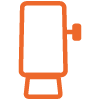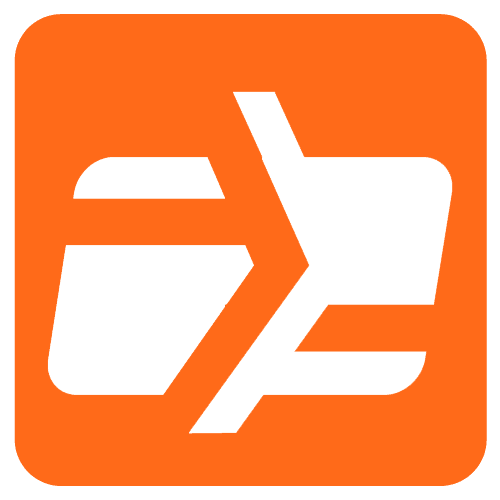Sales
- Go to the sales app Sale.

- Enter the amount to be charged.
- Choose if the sale is Charge (card), Cash, Manual Card Entry (to pass the manual card) or Gift Card. Swipe or insert the card and choose if it is credit or debit. In the event that it is an NFC sale, bring the phone closer to the terminal. Press the red button if you want to cancel.
- Enter the PIN or sign (whichever applies). Press green button to continue, red to cancel.
5. Choose between: Print Customer Receipt (print receipt), Email Receipt* (send by email), Text. Message* (send by text message). *Enter the customer’s email or phone number to send the receipt.
6. Press Done.
Refunds
- Go to the Refund application.

- Enter the refund amount, or press LOOK UP PAST TRANSACTION.
- If the amount you entered is correct, press the red button twice.
- Swipe or insert card. If you clicked LOOK UP PAST TRANSACTION, choose Refund. In the case of an NFC payment (using a mobile device), bring the phone closer to the terminal.
- Repeat steps 4, 5 and 6 of the SALES section.
Review transactions of the day
- Go to the application to see the last transactions of the day.
Reprint receipt
- Go to the application,
 find the transaction and press Receipts.
find the transaction and press Receipts. - Choose if you want it printed, by Email or text.
Batch Closing
- Go directly to the green bar on the main screen where it says CLOSEOUT or press the application.
- If you are using the app, select CURRENT BATCH.
- To preview the totals per card without closing the batch, press Print in the CARD TYPE TOTALS section.
- To close the batch, press CLOSEOUT ALL DEVICES.
Navigation
- To go to the main page:
 or
or 
- If you are using the app, select CURRENT BATCH.
- To see all apps in use:

Voice Authorizations
Visa/MasterCard/Discover: ![]() 800-228-1122
800-228-1122
American Express: ![]() 800-528-2121
800-528-2121