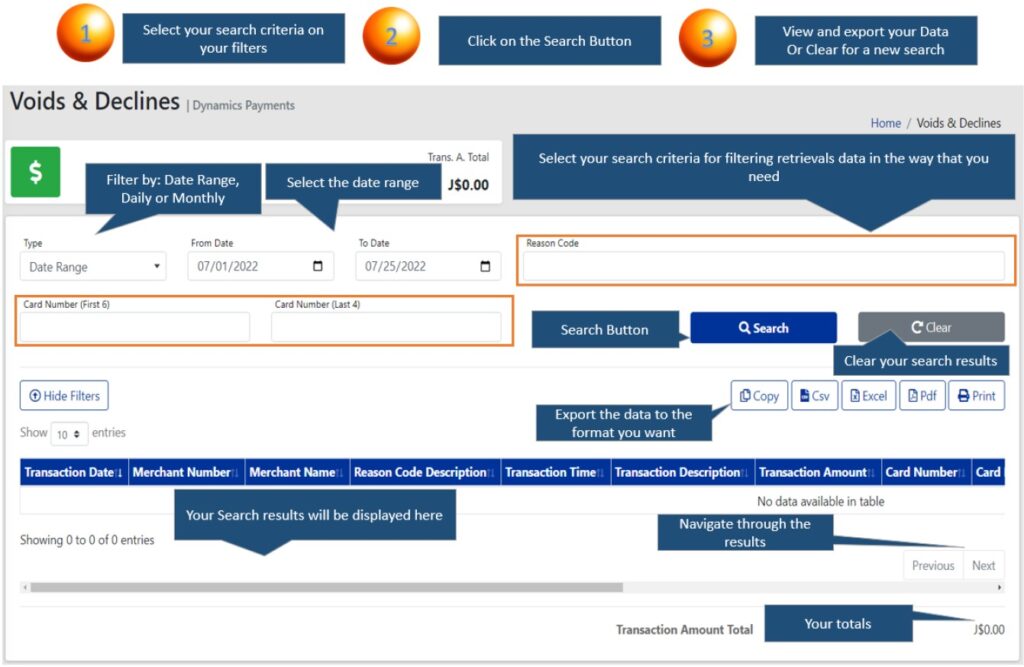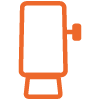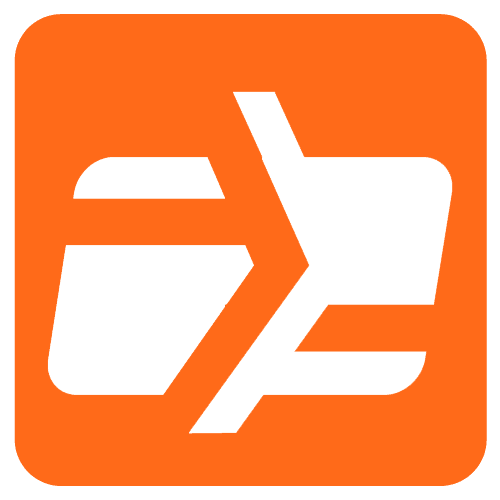Transactional data could be accessed through the Side Bar Menu and clicking on the “Transactions” option. By clicking on this option, the Merchant Portal will display the following sub menus:
- Transactions
- Chargebacks
- Retrievals
- Authorizations
- Voids & Declines
Transactions View
On this view, the merchant will see the financial information, on a detail level, based on the transactions produced by his business. By using the filters, the merchant could navigate through all the historical data or look for specific transactions.
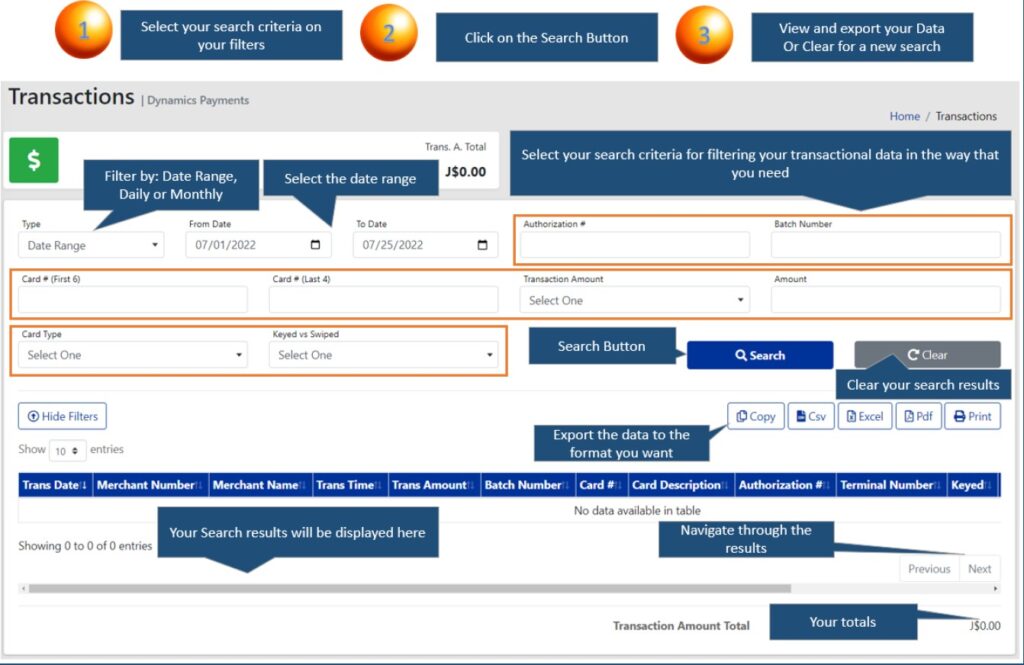
Chargebacks View
On this view, the merchant will see the financial information, on a detail level, based on the chargebacks received. By using the filters, the merchant could navigate through all the historical data or look for specific transactions.
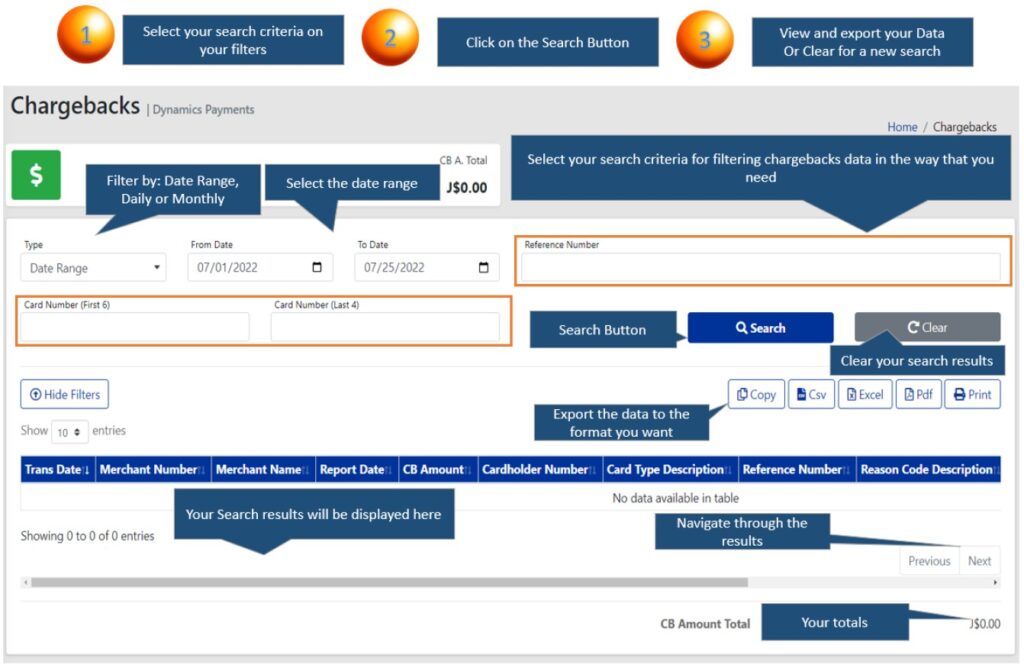
Retrievals View
On this view, the merchant will see the financial information, on a detail level, based on the retrievals received. By using the filters, the merchant could navigate through all the historical data or look for specific transactions.
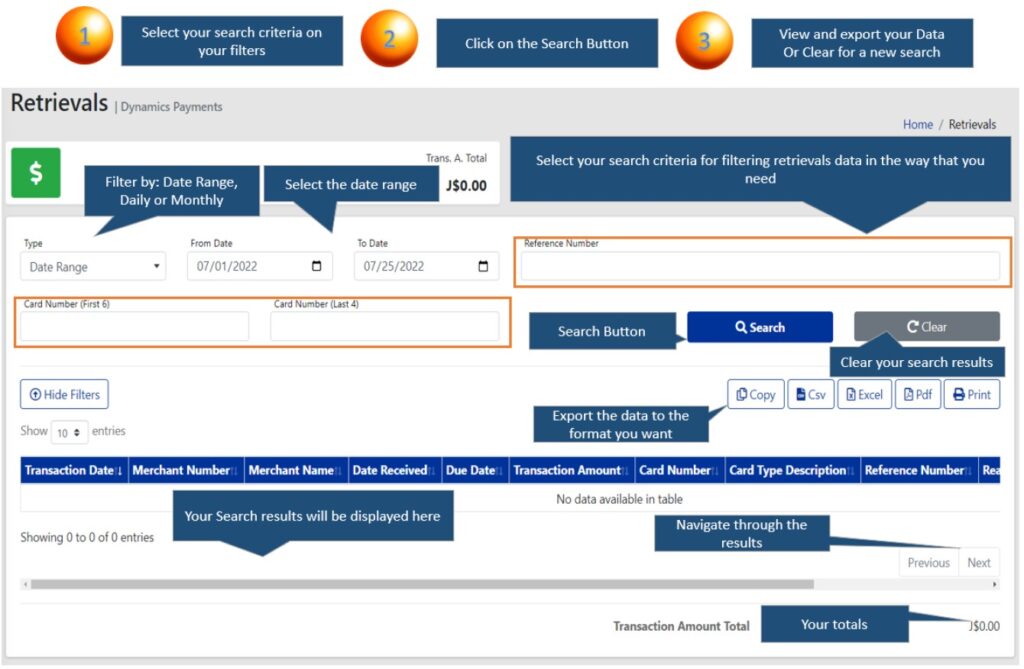
Authorizations View
On this view, the merchant will see the financial information, on a detail level, based on the authorizations of the transactions that were swiped or keyed. By using the filters, the merchant could navigate through all the historical data or look for specific transactions.
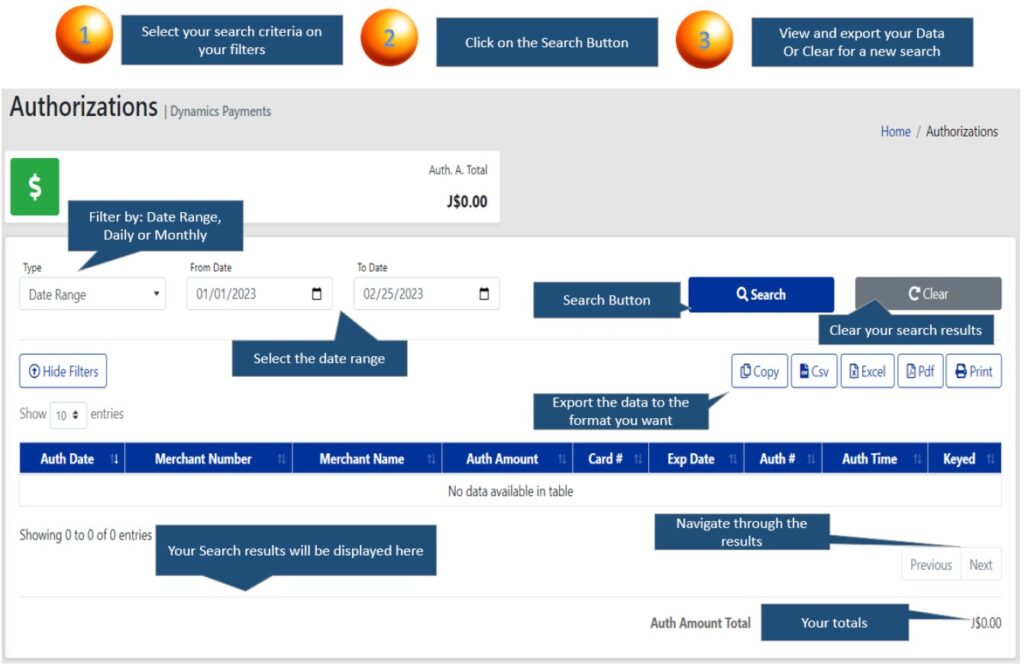
Voids and Declines View
On this view, the merchant will see the financial information, on a detail level, based on the received voids or declines for the transactions that were swiped or keyed. By using the filters, the merchant could navigate through all the historical data or look for specific transactions.