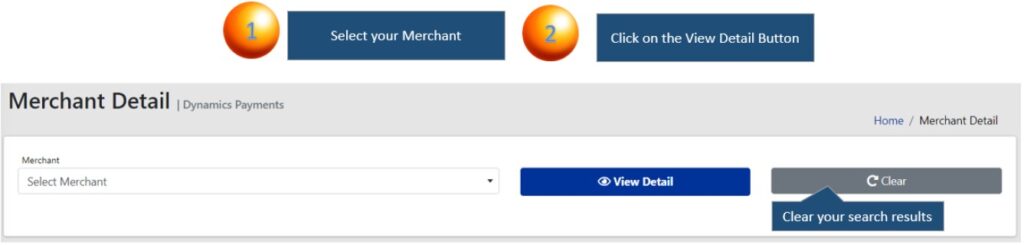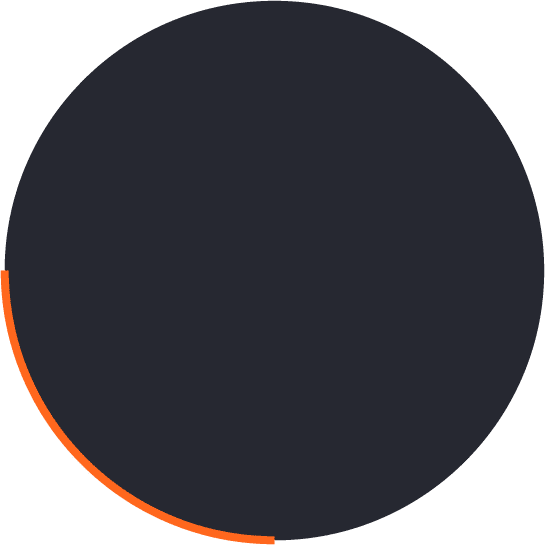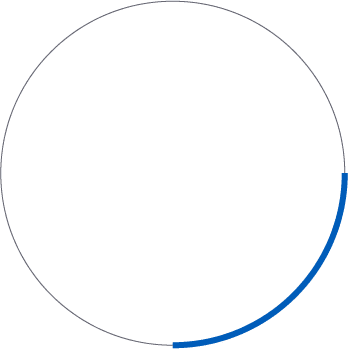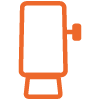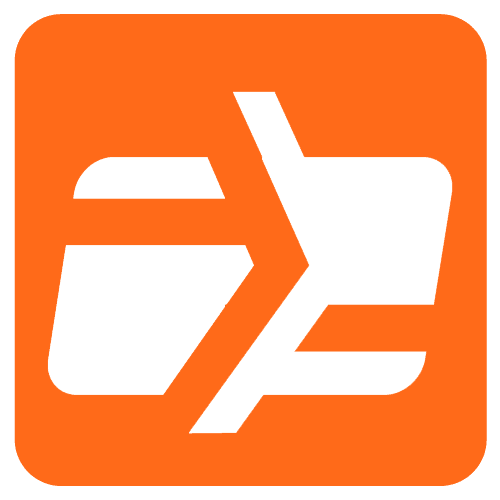Your merchant’s demographic data could be accessed through the Side Bar Menu and clicking on the “Merchant” option. By clicking on this option, the Merchant Portal will display the following sub menus:
- Detail
Merchants Detail View
On this view, the merchant will see the demographic information, on a high level, related to his business. For Admins only, this view will allow users to see the information of each merchant under their portfolio. By using the filters, the merchant could navigate through all the historical data or look for specific transactions.