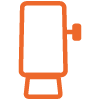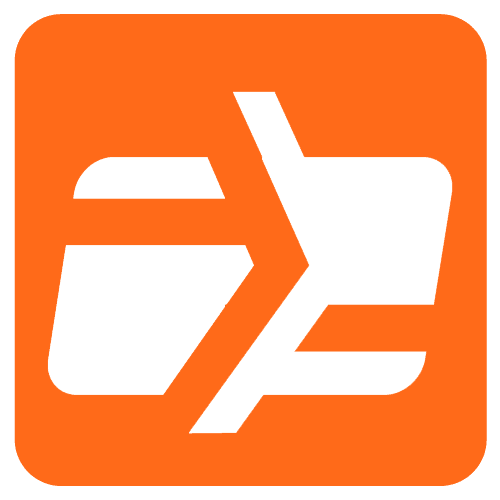Tool Name
Merchant Portal
Tool Description
The Merchant Portal is a Friendly Front-End Web-based tool that will grant the users the possibility to view their transactional activity, historical data, and a snapshot of the behavior of their business in a very intuitive-and-graphical way.
Document’s Main Goal
To illustrate and highlight the features of the Merchant Portal while providing a walkthrough of the portal itself, that will allow the user to effectively understand the scope and usage of the tool.
Target Audience
- Merchant users
- Sponsor Bank
- All audience interested in the usage of the Merchant Portal
Prerequisites for using the Tool
- Being an active merchant of the MERCHANT Bank Limited (MERCHANT) for processing Point o
Sales (PoS) Transactions with Dynamics Payments as the processor. - Make sure that you have requested or received an invite for using the Merchant Portal Make sure that you have your Merchant Portal Credentials available.
- Make sure to use a device such as a computer, a smartphone or tablet that can connect to Internet.
- Make sure that the Internet Connection that you are using is stable. Could be LAN/WI-FI connection or using your mobile-data.
- Remember that if you are using your mobile data this could incur additional costs to you and neither MERCHANT nor Dynamics Payments will be responsible for reimbursing those costs to you.
- If you are accessing through a VPN or a restricted LAN/WI-FI connection, make sure that you have privileges for accessing to the Merchant Portal.
- The supported Internet Web-browser Navigators are Google Chrome, Mozilla Firefox, Safari, and Internet Explorer.
- Please make sure that you are using an updated version of your Internet Web-browser Navigator while using the Merchant Portal
- Even when your device’s Operational System shouldn’t have any issue accessing to the Merchant Portal, we encourage you to make sure that your device is properly updated, well-functioning and that has installed the appropriate security updates for your device.