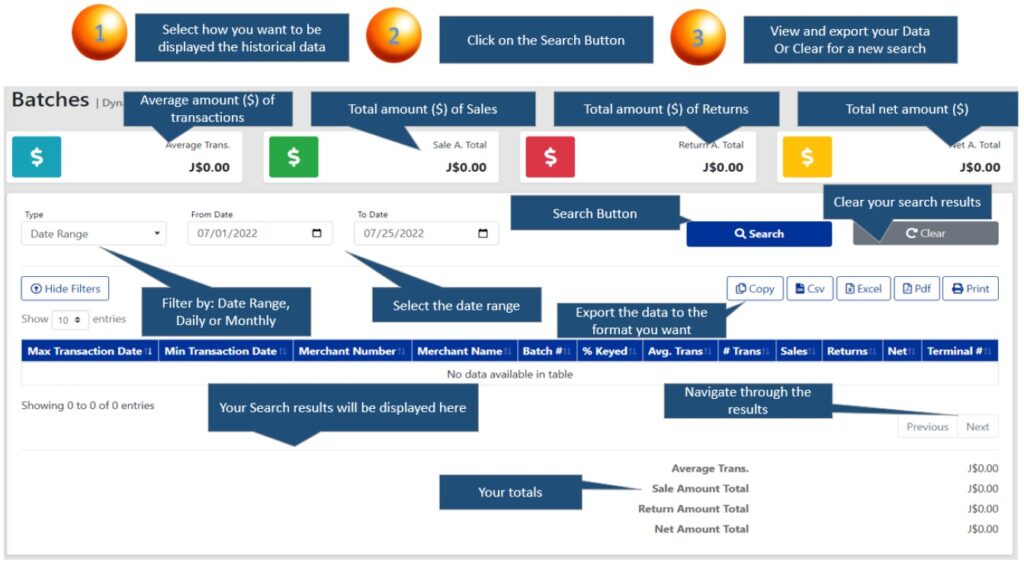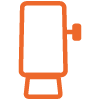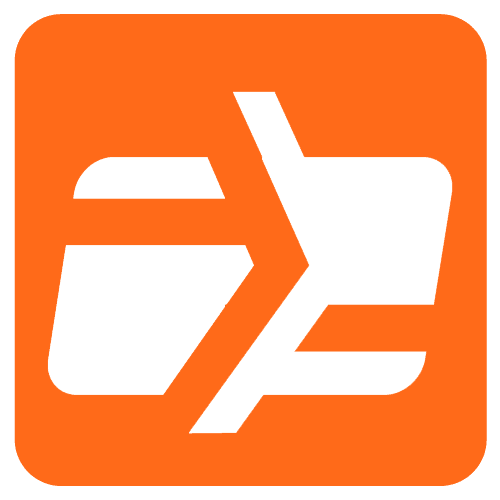Historical data could be accessed through the Side Bar Menu and clicking on the “History” option. By clicking on this option, the Merchant Portal will display the following sub menus:
- Payments
- Batches
Payments View
On this view, the merchant will see the payments information that his business produce. By using the filters, the merchant could navigate through all the historical data either from payments or debits.
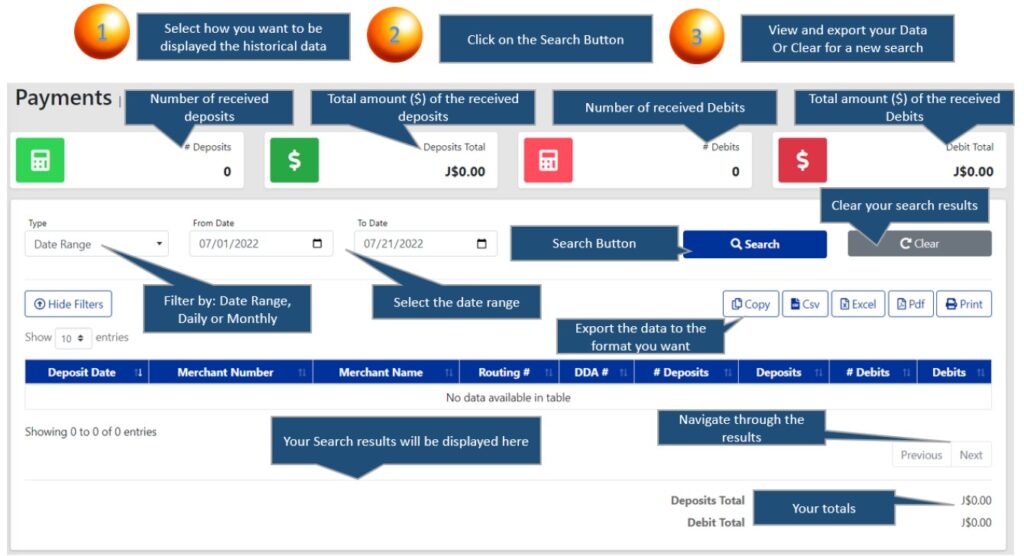
Batches View
On this view, the merchant will see the financial information, related to the existing batches, that his business produce. By using the filters, the merchant could navigate through all the historical data either from payments or debits.