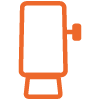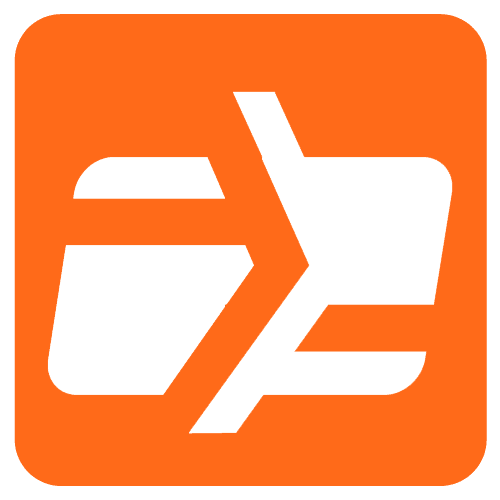The first thing to do is to make sure that you comply with all the Prerequisites for using the Merchant Portal.
If your device is ready to go, please access the following URL on your computer, mobile device, tablet, or laptop, using one of the approved Web-browser navigators indicated on the Prerequisites section of this document.
URL: https://dynaportal.dynamicspayments.com/Identity/Account/Login?ReturnUrl=%2FAgilPay
Once you have accessed to the Merchant Portal, this is what the users will see on their screens:
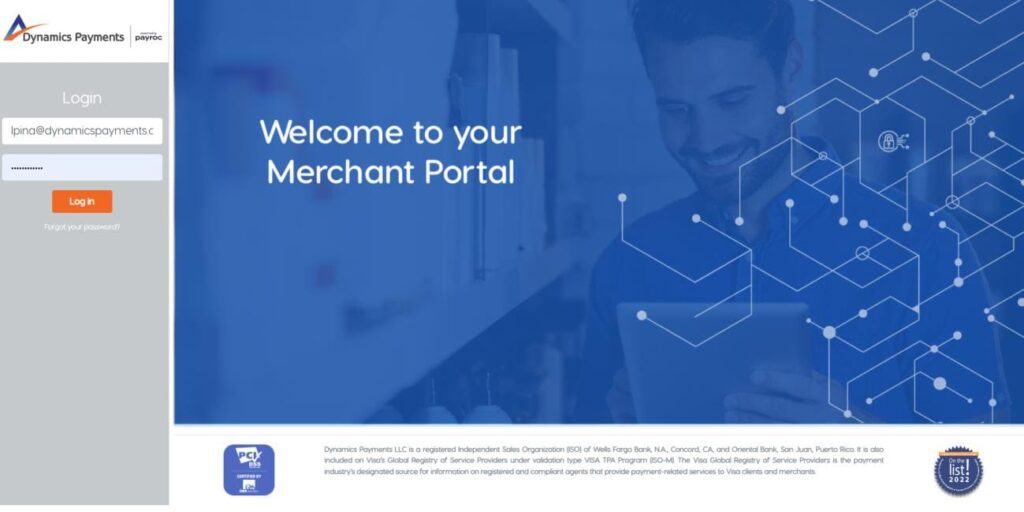
To login into the merchant portal, enter the credentials that were provided to you (email and password) and click the “Log In” button.
What if I forgot my password? (Reset your Password)
For a Password reset, the user only must click on the “Forgot your password?” link and provide the egistered email for the portal (The same email that is used for your user credentials for the MerchantPortal), then simply click “Submit”.
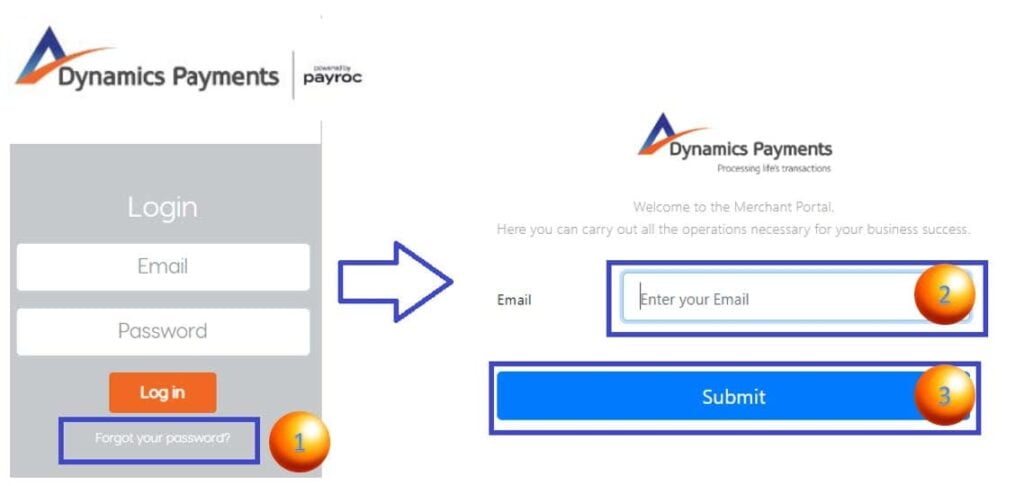
This action will validate the entered email and send a password reset email for the user to reset his password.
I don’t know if I have access to the Merchant Portal
In this case, you’ll have to contact your Bank’s support center and ask them to verify if you have access to the Merchant Portal.