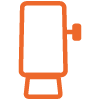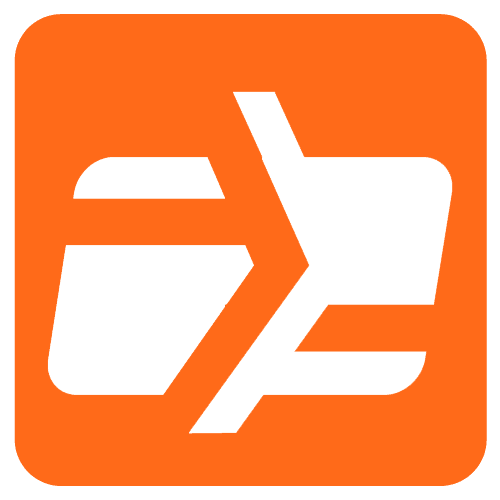Credit Card Sales (Retail)
Sale (Retail Merchant)
- Input amount and press OK.
- Insert/swipe/wave/input card number.
- Once the transaction is completed, ask the customer to sign on the screen, then press ENTER.
- Terminal will print out receipt.
- Press PRINT or CANCEL to complete the transaction.
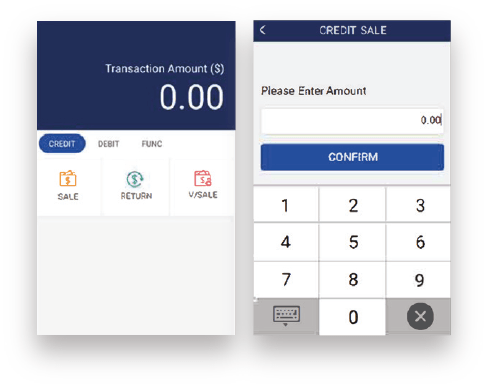
PIN Debit Card Sale
- Input amount and press OK.
- Insert/swipe/wave/input card number.
- Once the transaction is completed, ask the customer to enter Pin on the PinPad.
- Terminal will print out receipt.
- Press PRINT or CANCEL to complete the transaction.
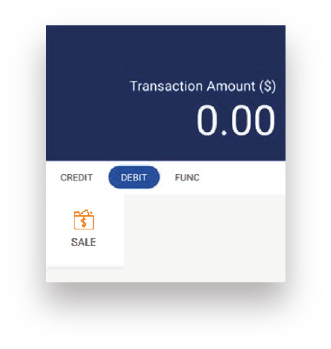
Reports
- Press FUNC key and select Report
- Select which type of report is needed and it will print out automatically

Batches: settling the terminal at the end of the day; Depositing
- Press FUNC key and select BATCH
- This will close the activity for the day
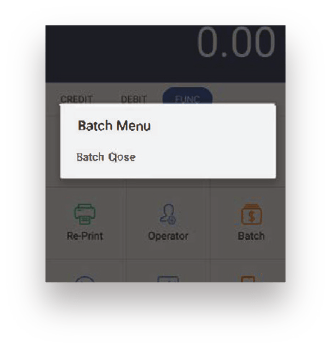
Void Transactions
- Press VOID and input password.
- Enter original invoice number.
- Press OK.
- Once the transaction is completed, ask the customer to sign on the screen, then press ENTER.
- Press PRINT or CANCEL to complete the transaction.
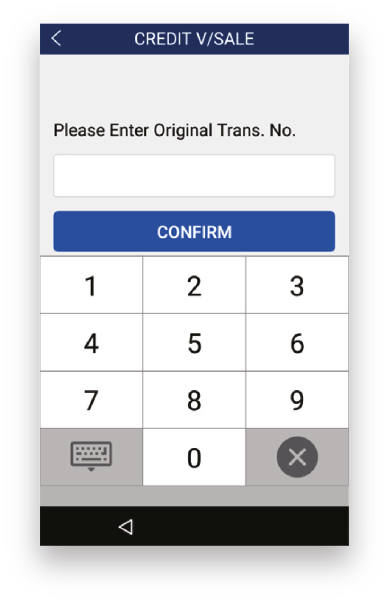
Refunds (Returns) Non Pin Debit Only
- Press REFUND and enter refund amount, then press OK.
- Enter refund password.
- Insert/swipe/wave/input cart number.
- Once the transaction is completed, ask the customer to sign on the screen, then press ENTER.
- Press PRINT or CANCEL to complete the transaction.
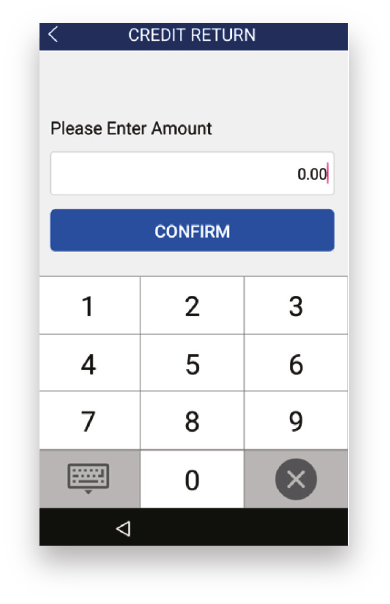
Password
Anytime you are required to enter a Password, you will need to input the current date in which you are accessing the machine in the following format: MM/DD/YYYY. For example, if you are accessing the machine on January 1, 2021 the password will be: 01/01/2021.
Voice Authorizations
USA / USVI: ![]() 1 855-437-9991
1 855-437-9991